The Securities and Exchange Commission (SEC) rolled out its online Company Registration System (CRS) in November 2017 in an effort to streamline the registration of businesses operating in the Philippines.
Use this guide if this is your first time to register a company using the online system. At the end of the article, you will also find the steps to complete your registration with the SEC.
STEP 1: Create your account
- Using your internet browser, go to sec.gov.ph.
- On the right-hand side of the page, you’ll see the email and password fields for logging in. Below the green “Login” button, click Sign Up.
- Enter your basic information, including your Tax Identification Number. Make sure that all fields marked with an asterisk (*) are filled in. Here, you will also be asked to provide a valid email address and create a password that you will use to access
your SEC account. - The CRS will send an email validation message with the subject, “Account Activation.” Click Verify Address to complete this step.
STEP 2: Verify your company name
- On sec.gov.ph, log in using the email address and password you registered with when you created your account.
- On your account dashboard, click the menu button found at the top left corner of the page, then select Register New Company. Be sure to read the Terms and Conditions carefully before proceeding.
NOTE: All of your input from this point forward will affect all subsequent steps and requirements for your company registration. Be sure that the options selected at this stage are final.
- The “Verify Company” page will load, requesting the following information:
- Company type (stock, non-stock, foreign, etc.)
- Company classification
- Major industry classification and subclass
The required fields for these sections feature drop-down lists so you have default options to choose from.
- Under the “Verify Name”
section, type your proposed company name and choose a suffix, such as Corporation, Corp., Incorporated, or Inc. Responses for this section are case-sensitive, including the suffix, so be mindful of your capitalization.
Refrain from including symbols such as &, #, !, @, $, %, *, (, and ) in your company name. These characters may cause problems in the CRS filing system.
- Click Validate to check whether your proposed name is still available. Note that even if no duplicates are found, a validated name is still subject to evaluation by the SEC.
- After validation, select the SEC office where you intend to submit your requirements and process your company registration.
- Click Next and review your company information on the “Confirm Verification Summary” page. If you wish to modify any information, click Edit at the top right corner of the section to enable revision.
- Click Save and Exit. A transaction number will be created for your application. This will appear on your dashboard every time you log in. At this point, the CRS will give you four (4) days to complete your registration.
STEP 3: Add your company details
- On your account dashboard, click the transaction number to add your Company Information. Indicate whether your company is based in an Economic Zone and add a Principal Office Address. These details will be included in your Articles of Incorporation or Partnership and By-Laws.
- Click Save and Exit or Next to proceed to the “Registration Guidelines” page. Your registration restrictions and required documents will be listed in detail here.
- Proceed to the “Add Company Details” page. From here, provide the following information as they apply to your business:
- Company classification
- Purpose clause
- Term of existence
- Capital structure
- Number of corporators, along
with their individual profiles - Corporate subscribers, if any
- Foreign equity detail, if
applicable - Contact information
- Nature of business activity
- By-Laws information
STEP 4: Upload required documents
- Based on your responses to the above fields, the CRS will generate the following documentary requirements:
- Cover Sheet
- Articles of Incorporation
- Treasurer’s Affidavit
- By-laws
- Upload unsigned copies of these documents in the CRS. Check your email for confirmation. Unless the SEC requires additional documents, the email will provide instructions for the payment procedure.
You have 30 days to complete your company registration from this point. If you fail to complete the registration, your application will expire and you will lose the reservation for your preferred company name.
STEP 5: Pay the assessed fees and upload your proof of payment
- If your email notification instructs you to proceed with the payment of your assessed fees, print out the attached Order of Payment.
- Log in to the CRS and choose any of the following payment methods:
- Landbank ePayment
- Landbank on collection
- SEC cashier/over the counter
- Point of sales (POS)
- Upload your official receipt or
proof of payment, along with signed and notarized copies of your Articles of Incorporation/Partnership, By-laws,
and other documentary requirements. Wait for the next email notification.
STEP 6: Submit your original documents to SEC and claim your certificate of registration
When you receive an email advising you to submit your signed and notarized documentary requirements, you’re done with the online steps. Go to the SEC’s Company Registration and
Monitoring Department, located at the ground floor of the Secretariat Bldg., PICC Complex, Pasay City.
If your documents are complete and in order, you can claim your Certificate of Incorporation on the same day. Congratulations! Your company is registered with the SEC.
You will also receive the company’s Unified Registration Records (URR) bearing the Employer’s Registration Numbers issued by the Social Security System, Home Development Mutual Fund, and PhilHealth. You will also get the company’s Tax Identification Number issued by the Bureau of Internal Revenue.
Contact the SEC for queries and other information
If you encounter any problems while using the CRS, you may inquire directly with the SEC by calling +63.818.5554 or +63.818.5811.
… and you might just need our assistance.
Ready to register a business in the Philippines? Set up a consultation with FilePino today! Call us at (02) 8478-5826 (landline) and 0917 892 2337 (mobile) or send an email to info@filepino.com.
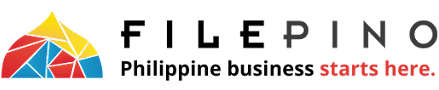








2 Responses
For sec registration
Hi Precious Mae! Thank you for leaving a comment. Could you please provide us with the full details of your inquiry? We’d be happy to assist you!